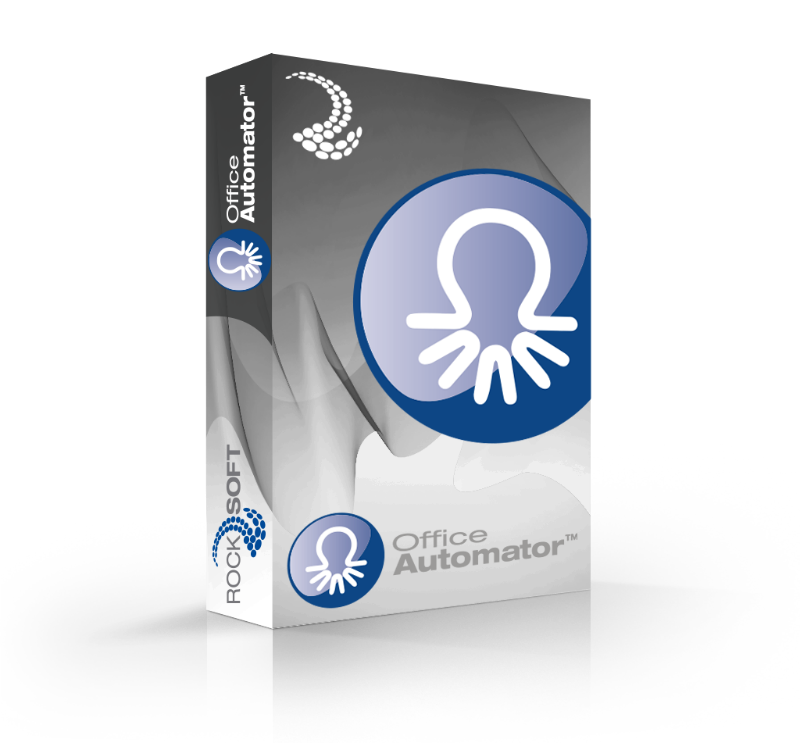A right arm
for each task
Why Choose Office Automator?
Office Automator is a complete, 100% customizable package for contract furniture dealers. This highly flexible tool simplifies your daily operations. The only product in its category to integrate all your business procedures.
- Import | Export .SIF files.
- Electronic catalogs from all current manufacturers | Proposals are 100% customizable.
- Customizable visual dashboard.
- 100% integrated with ARTOPEX’s ordering system.
- Complex commission grid matrix management.
- Installation calendars and scheduling.
- Centralize all documents in Automator | pictures, e-mails, voice mails, etc.
- Bi-directional bridge with most accounting systems.
A Turnkey Solution for Maximum Results
Take full advantage of Automator from day 1, with the help of Rocksoft’s complimentary professional services:
- Evaluation and analysis of your network infrastructure
- Tailored to fit programming of your Office Automator package
- On-site employee training and software support.
- 24/7 Double Line Support! (On-line + phone line technical support) – Monday to Friday from 8 AM to 5PM
Estimation
No more ballpark estimates! Get a grip on your projects right from the start.
- Office Automator can import files directly from Project Matrix, DataOne and Giza specifier programs and place them into a presentable quotation, pre-tagged and ready to go, thus saving a considerable amount of time and energy.
- All sections are tagged and each line item is listed as described/detailed in the original manufacturer’s listing.
- All items are linked to the original drawing specifications, eliminating the need for tedious cut and paste and thus preventing the duplication of data, and possible errors.
Quoting
Instant Quotes! Your sales team can spend more time on the road.
- With Automator, each salesperson can generate a quote within minutes. Project numbers are assigned to each sales representative.
- Quotes can be revised and modified until a final quote is accepted. Each revision is tracked and identified as the negotiating process evolves.
- Automator’s programming platform (built using Microsoft certified programming languages) allows multiple users to use the program simultaneously.
• Each user has his/her own level of security, which enables locking/viewing features for each type of task being performed
Ordering
For action-packed days, choose a package that takes care of every detail.
- Office Automator takes away all the complexity involved in order sorting and follow-up. Your buyer could even take a vacation during the project!
- Purchase orders are generated from a central location. With a click of the mouse, you can generate as much as thirty purchase orders within a few minutes.
- All purchase orders are pre-tagged right from the start. You never have to worry about what will go where, and to whom it will be delivered.
- All government forms, tax forms and presentation formats you may need are pre-set so you don’t have to repeat these tasks.
- Automator generates many detailed reports to inform your clients and staff of the evolution of each order.
Delivering
The right chair delivered behind the right desk… and more.
- With Office Automator, you can track every aspect of an order, from the moment it was issued to the delivery.
- Since Office Automator pre-tags all items in the quotation stage, the information specified at job sign-off will be used at delivery.
- Acknowledgement and revised acknowledgement reports are sent as needed to each customer.
These reports detail the delivery dates and offer real time status.
- Automator offers numerous other detailed reports to help improve business relations with your clients and suppliers, allowing you to gain control while saving precious time.
Accounting
Improve your accounting process without changing your accounting system.
- Office Automator can connect to the most common accounting packages.
- Data from Automator can be automatically transferred to your accounting system*, eliminating the need for your accounting team to re-enter all transactions.
- You can also choose to use Office Automator as a validation tool for data entry.
Finalization
The end of a successful project is only the beginning of a long-term relationship.
- With Automator’s Credit Memo Wizard, credit notes are surprisingly simple to create and manage.
- Automator links to Microsoft Outlook® and Microsoft Exchange for a well-documented follow-up with clients, suppliers, installers, etc.
- To protect the integrity of data, each user has a limited access according to their own level of security as established by company policy.
- Should GP levels change, Automator will recalculate commissions automatically.
System Requirements
- Server
- Microsoft Windows Server 2016 R2 or more recent.
- Intel Xeon multicore processor(s).
- Required RAM variable depending on number of users.
- Fast Hard Drives (SSD ou SCSI 10K) of 200 GB.
- Remote Desktop Services/Terminal Services : Recommended to access Automator from anywhere.
- Microsoft Exchange Server & Microsoft Office : Recommended to synchronise emails sent by Automator and your Sent Items folder.
Workstations (Terminal Service mode)
- Microsoft Windows 10 or 11.
- Minimum RAM 6 Gb.
Postes de travail (mode Client/serveur)
- Microsoft Windows 10 or 11.
- Processor Intel i3 or better.
- Minimum RAM 10 Gb.
- Fast Hard Drives (SSD) with 10 Gb of free space.
- Microsoft Office : recommended to synchronise emails sent by Automator and your Sent Items folder.
Automator’s Modules
Increase the power of Automator with our modules to cover all aspect of your business.
Questions?
1-877-987-7877
For a free interactive demo, contact us now!